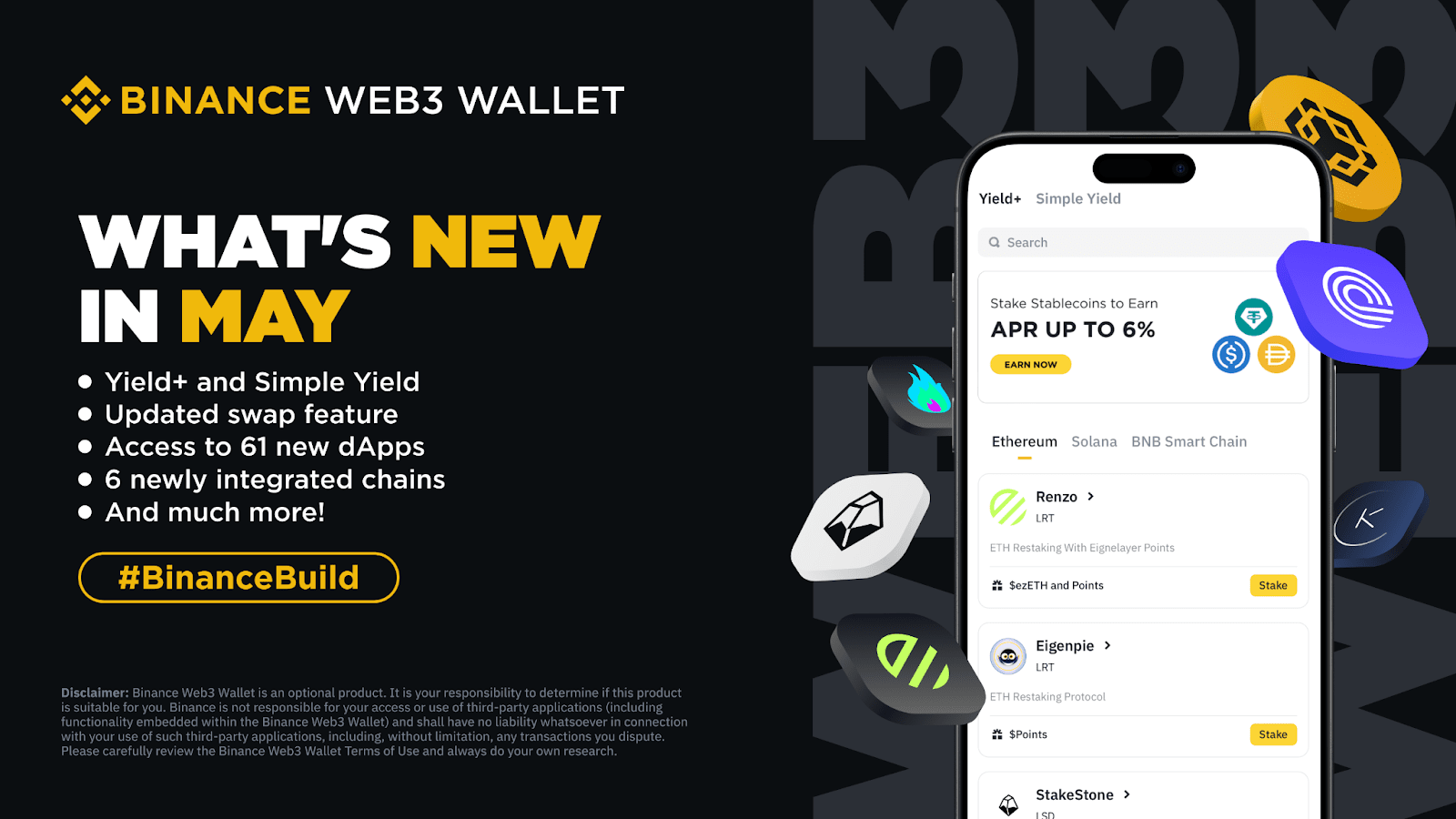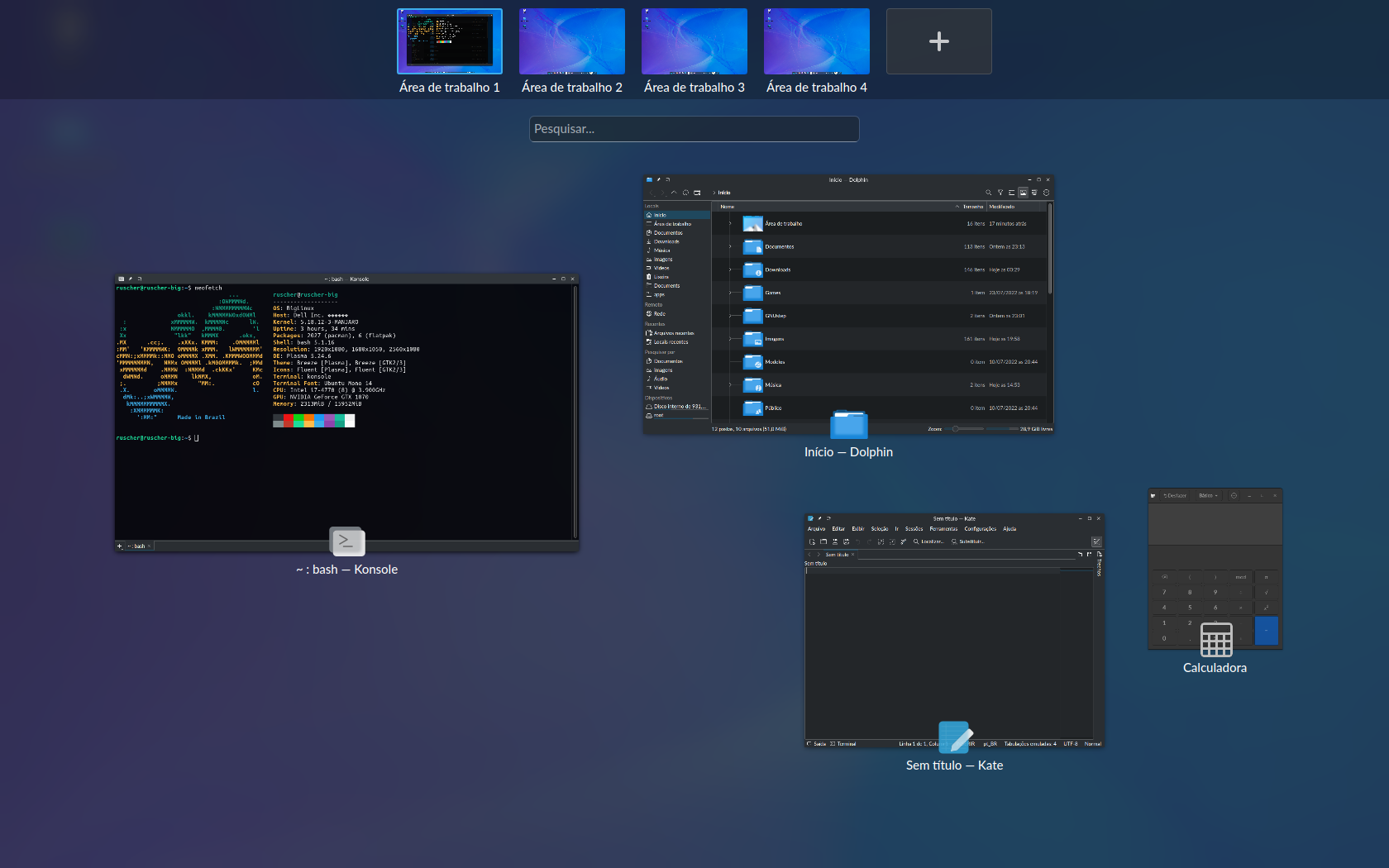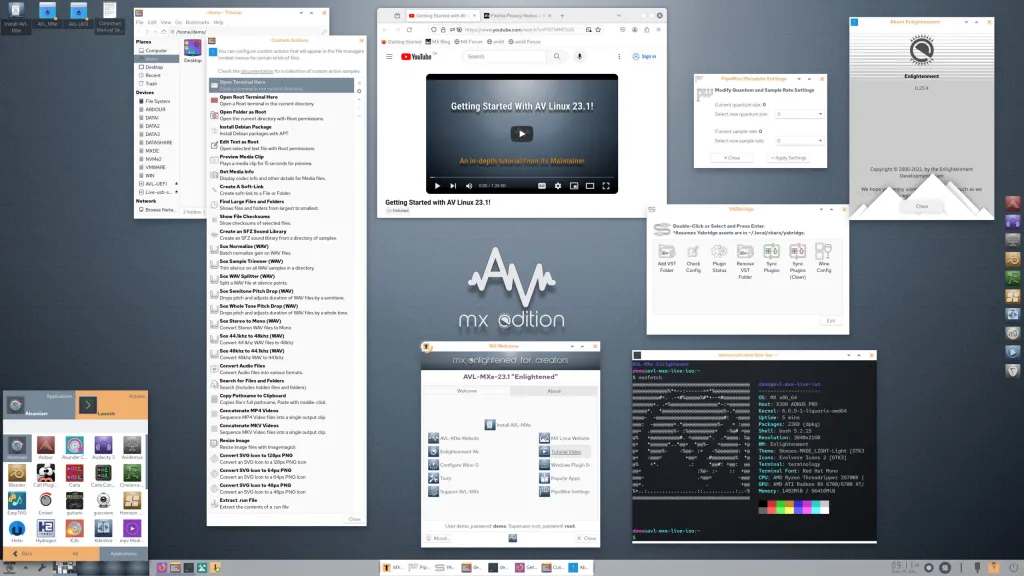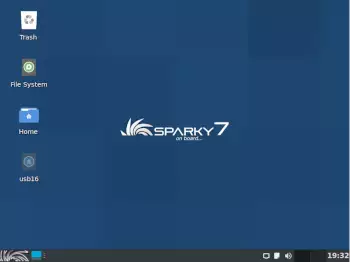
Exploring SparkyLinux: A Lightweight, Fast, and Simple Linux Distribution
SparkyLinux is an intriguing Linux distribution that has carved out a niche for itself by focusing on being lightweight, fast, and simple. This makes it an excellent choice for users who need an efficient operating system that performs well on both older and newer hardware. One of the standout features of Sparky Linux is its foundation; it is built on the ‘testing’ branch of Debian GNU/Linux, which provides a balanced mix of stability and access to newer software packages.
Being lightweight, SparkyLinux minimizes system resource usage, making it particularly appealing for users with older computers that may struggle with more resource-intensive operating systems. This streamlined nature does not come at the expense of functionality, as SparkyLinux still delivers a full-featured desktop experience. Its fast performance is another key aspect, ensuring that users can complete tasks quickly and efficiently without unnecessary delays or system lag.
Simplicity is at the core of SparkyLinux’s design philosophy. The user interface is intuitive and easy to navigate, which is especially beneficial for those who may be new to Linux or prefer a straightforward computing experience. Despite its simplicity, Sparky Linux does not compromise on customization options, allowing users to tailor the operating system to their specific needs and preferences.
Moreover, by building on the ‘testing’ branch of Debian GNU/Linux, SparkyLinux strikes an optimal balance between cutting-edge software and system reliability. This approach ensures that users have access to the latest applications and improvements without the instability that can sometimes accompany newer software. In essence, SparkyLinux offers a robust, user-friendly operating system that caters to a diverse range of computing needs, making it a versatile choice in the landscape of Linux distributions.
Customised Desktops: Enlightenment and LXDE
SparkyLinux distinguishes itself through its offering of several customised desktop environments, catering to a variety of user needs and preferences. Among these, the Enlightenment and LXDE desktops stand out due to their unique features and benefits. These desktops not only enhance the user experience but also ensure compatibility with various hardware capabilities, making SparkyLinux a versatile choice for many.
The Enlightenment desktop environment is renowned for its high performance and visually appealing aesthetics. Designed to be both lightweight and fast, Enlightenment provides users with a sleek and modern interface without compromising on speed. It features a modular architecture that allows for extensive customisation, enabling users to tailor the desktop to their specific needs. The compositing effects, animated icons, and smooth transitions contribute to a visually stunning experience, making it an ideal choice for users who prioritize both performance and appearance. Additionally, Enlightenment’s efficient resource management ensures that the system remains responsive even on older hardware.
On the other hand, the LXDE (Lightweight X11 Desktop Environment) desktop is celebrated for its minimal resource usage and straightforward simplicity. LXDE is designed with efficiency in mind, making it perfect for users who require a fast and lightweight desktop solution. It consumes minimal system resources, which is particularly beneficial for older or less powerful machines. Despite its lightweight nature, LXDE does not sacrifice functionality. It provides a clean and intuitive interface, ensuring ease of use for both new and experienced users. The combination of speed, simplicity, and efficiency makes LXDE a compelling choice for those who seek a no-frills computing experience.
Both Enlightenment and LXDE enhance the overall user experience on SparkyLinux by offering tailored environments that cater to different preferences and hardware capabilities. Whether users seek a visually rich and customizable interface or a minimalist and efficient desktop, SparkyLinux provides versatile options that align with diverse computing needs.
Performance and Compatibility
SparkyLinux stands out for its exceptional performance, particularly due to its low system requirements which make it an ideal choice for both old and new hardware. This lightweight Linux distribution is designed to run smoothly on systems with limited resources, making it possible to breathe new life into older computers. With minimal RAM and CPU usage, SparkyLinux ensures that even machines with modest specifications can provide a responsive and efficient user experience.
On newer hardware, SparkyLinux truly shines, offering a fast and fluid performance that rivals more resource-intensive operating systems. The nimbleness of SparkyLinux is one of its key advantages, as it eliminates unnecessary bloatware and focuses on delivering a streamlined, efficient environment. Users can expect quick boot times, snappy application launches, and an overall smooth operation, making it an enticing option for those seeking a high-performance Linux distribution.
Compatibility is another area where SparkyLinux excels. It supports a wide range of hardware, ensuring that users can install and run it on various devices without encountering major compatibility issues. The distribution includes a comprehensive set of drivers and firmware, which facilitates seamless integration with diverse hardware components. This broad compatibility not only enhances the user experience but also makes SparkyLinux a versatile operating system suitable for a plethora of use cases.
The ability of SparkyLinux to adapt to different hardware configurations also means that it can serve as a reliable platform for various applications, from everyday computing tasks to more specialized uses. Whether you are looking to revitalize an old laptop, run a lightweight system on a modern machine, or deploy a versatile OS across multiple devices, SparkyLinux offers the performance and compatibility to meet these needs effectively.
Getting Started with SparkyLinux
Embarking on your SparkyLinux journey is a straightforward process that begins with understanding the system requirements and downloading the appropriate ISO file. SparkyLinux is known for its lightweight nature, making it suitable for older hardware and modern systems alike. The minimal requirements include a 500 MHz processor, 256 MB of RAM, and 5 GB of hard drive space. However, for optimal performance, a 1 GHz processor, 1 GB of RAM, and 10 GB of storage are recommended.
To download SparkyLinux, visit the official website and navigate to the download section. Here, you will find various editions tailored to different needs, such as the MinimalGUI, GameOver, and Multimedia editions. Choose the edition that best fits your use case and download the ISO file. Once the download is complete, you can create a bootable USB drive using tools like Rufus or Etcher, or burn the ISO to a DVD.
Installing SparkyLinux is user-friendly, thanks to its intuitive installer. Boot your computer from the USB drive or DVD and follow the on-screen instructions. The installer will guide you through partitioning your hard drive, selecting your time zone, and creating a user account. You can opt for a full installation or a dual-boot setup if you wish to keep your existing operating system.
Once installation is complete, it’s time to configure and customize your new system. SparkyLinux offers a variety of desktop environments, including LXQt, Xfce, and Openbox, allowing you to choose one that suits your preferences. Explore the Sparky Welcome application, which provides quick access to essential settings, software installation, and system updates. Additionally, the Sparky Advanced Installer offers extensive customization options for advanced users.
Maximize your SparkyLinux experience by exploring the vast repository of software available through APTus, SparkyLinux’s dedicated package manager. Whether you need productivity tools, multimedia applications, or games, you’ll find a wide array of options. For additional support, the SparkyLinux community is an invaluable resource. Visit the forums, join the IRC channel, or consult the comprehensive documentation available on the official website.
By following these steps, you will be well-equipped to enjoy the speed, simplicity, and versatility that SparkyLinux offers. Happy computing!
**Lenivaldo Jr.**
*Professional Web Developer and Open Source Enthusiast*
Lenivaldo Jr. has been a passionate creator of websites and blogs since 2012, with a deep-rooted love for open source and Unix-based systems. His expertise in web development is matched only by his vision for the future of technology. An early advocate for Web3, he has a keen eye for emerging trends in finance, cryptocurrencies, and the metaverse.
Lenivaldo Jr. believes that the next wave of evolution is driven by artificial intelligence and artificial general intelligence (AGI), and he is dedicated to exploring how these technologies can transform our world. Through his blog, ProMarkAI.com, he shares his insights and offers a unique perspective on innovation, guiding readers through the complex landscape of technology, AI, and beyond.
When he’s not creating engaging content or building digital platforms, Lenivaldo Jr. can be found experimenting with the latest open-source tools, exploring virtual worlds, and advocating for a more connected and intelligent future.
RELATED POSTS
View all